In today’s digital world, you might’ve spotted something called “Meta App Manager” lurking in your phone’s settings. If you’re scratching your head wondering what this mysterious app does, you’re not alone. As our phones become packed with more apps. It is crucial to understand what each one does – especially when it comes to managing our personal data and device performance.
Let’s dive deep into everything you need to know about Meta App Manager, from its basic functions to privacy implications. Whether you’re a casual Facebook user or someone who’s heavily invested in the Meta ecosystem, this guide will help you make informed decisions about this behind-the-scenes tool.
What is Meta App Manager?
When Facebook transformed into Meta, many users discovered Meta App Manager automatically installed on their devices. This isn’t just another random app – it’s actually a crucial component of how Meta-related apps function on your device. Think of it as a central control tower that oversees all your Meta applications, ensuring they work together smoothly and efficiently.
The app serves as a bridge between your device and Meta’s services, handling everything from background updates to security patches. It’s designed to make your experience with apps like Facebook, Instagram, and WhatsApp more seamless, though many users don’t even realize it’s working hard behind the scenes. App management has become increasingly important as Meta’s family of applications continues to grow and evolve.
Purpose of Facebook App Manager
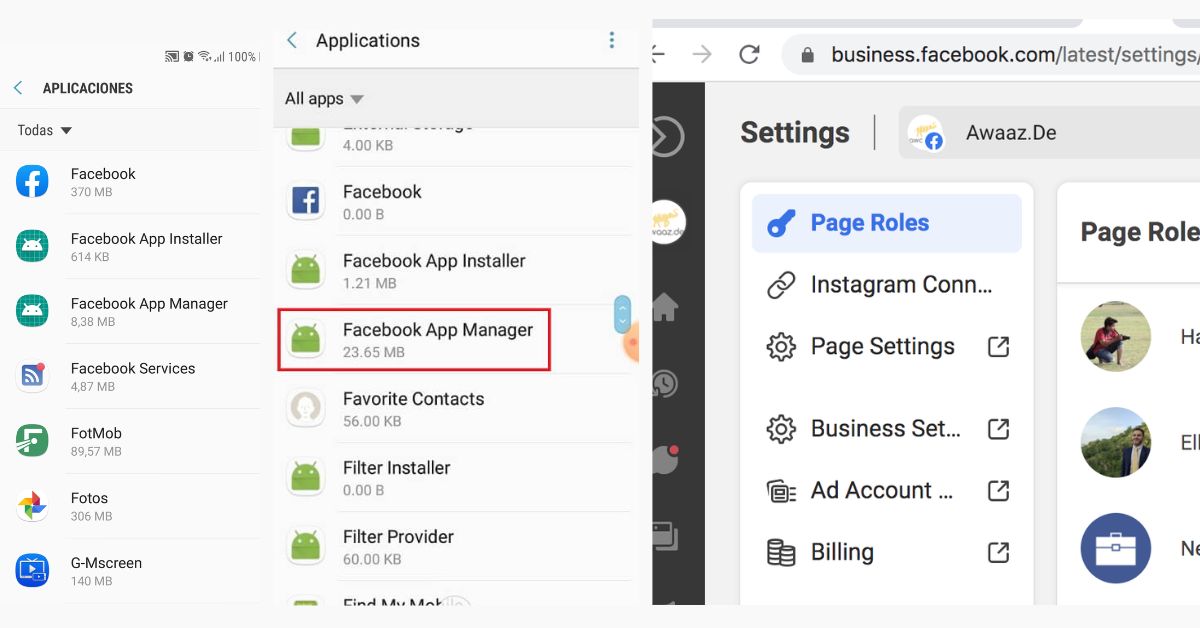
The primary role of Meta App Manager focuses on streamlining how Meta’s various applications interact with your device. It handles crucial tasks like automatic updates, ensuring your apps stay current with the latest features and security improvements.
This centralized approach means you don’t need to manually update each Meta app individually, saving time and reducing the chance of missing important updates.Beyond just managing updates, it plays a vital role in the authentication process across Meta’s platforms.
When you log into one Meta app, this manager helps coordinate your login status across other Meta services, making it easier to switch between apps without constantly re-entering your credentials. This interconnected system is a cornerstone of Meta’s strategy to create a more unified user experience across their various platforms.
Read More: Top 3 Reasons Jason Bunch Insurance Dayton Is Best for 2024 | Quick Review
Key Features of Meta App Manager
The Meta App Manager packs a powerful punch when it comes to streamlining your social media experience. At its core, this tool acts as your personal digital assistant, taking care of everything from app updates to performance optimization.
Think of it as the backstage crew that keeps the show running smoothly while Facebook, Instagram and WhatsApp take center stage in your daily digital life.When you dive deeper into its functionality. You will discover that the manager does more than just basic maintenance. It orchestrates a complex dance of data syncing, security checks and resource management all while keeping your Meta apps running at peak performance.
This sophisticated system works tirelessly in the background, ensuring you get the best possible experience from your Meta-related apps without having to worry about the technical details.
Simplified Multi-Platform Management
The app excels at creating seamless connections between different Meta platforms through sophisticated data syncing capabilities. It manages your login sessions across multiple Meta apps, coordinates notifications and ensures that your preferences are consistently applied across all Meta services. This integration helps reduce redundant logins and makes switching between Meta apps feel natural and effortless.
App And Software Management
Meta App Manager takes charge of coordinating updates and maintaining optimal device performance across all Meta applications. It monitors app health, manages cache data and ensures that each Meta app runs efficiently without overwhelming your device’s resources.
This management system helps prevent conflicts between different Meta apps and maintains smooth operation even when multiple apps are running simultaneously.
Customizable Settings
Within the manager, you’ll find various options to personalize how Meta apps behave on your device. These settings let you control aspects like battery impact, notification management, and data usage across Meta’s family of apps. The customization options help you balance functionality with resource usage, ensuring Meta apps work the way you want them to.
Dive into the Digital Dive: Is Meta App Manager Your Friend or Foe?
The relationship between users and Meta App Manager isn’t always straightforward. While it serves essential functions for those deeply integrated into the Meta ecosystem, some users question whether having another background service is necessary.
Understanding its impact on your device requires looking at both the benefits it brings to app performance and the resources it consumes.Your experience with this manager largely depends on how you use Meta’s services.
For heavy users of Facebook, Instagram, and WhatsApp, the benefits of automated app management and seamless integration often outweigh any potential drawbacks. However, if you’re only a casual user of Meta apps, you might want to evaluate whether the manager’s background presence aligns with your needs.
The Meta Universe: Understanding Meta App Manager

The concept of the Meta Universe extends beyond just social media apps. It represents a comprehensive digital ecosystem where various services work together seamlessly. Meta App Manager serves as the foundation for this integration, ensuring that all components of Meta’s digital infrastructure function harmoniously on your device.
This integration becomes particularly important as Meta continues to expand its services and features. The manager acts as a central hub that coordinates everything from data collection to feature updates, making it an integral part of Meta’s vision for a connected digital experience. Understanding its role helps you grasp how Meta’s various services interact with each other and your device.
To Keep or Not to Keep: Weighing the Pros and Cons
Making an informed decision about Meta App Manager requires careful consideration of several factors. While it offers convenient features like automated updates and seamless authentication, it also impacts your device’s storage and potentially affects battery life. Consider how frequently you use Meta apps and whether the benefits of integrated management outweigh the resource usage on your device.
Is Meta App Manager Bloatware?
The term bloatware often comes up in discussions about pre-installed apps, but categorizing Meta App Manager isn’t straightforward. Unlike typical bloatware that serves little purpose, this manager actually performs important functions for Meta app users. It manages critical updates and helps optimize performance, making it more utilitarian than typical pre-installed software.
Does It Drain Your Battery?
Understanding the battery impact of Meta App Manager requires looking at its background activities. While it does consume some power to manage updates and sync data, its effect on battery life varies depending on your usage patterns. The manager tries to optimize its activities to minimize power consumption, but users should monitor their device’s battery statistics to understand its specific impact.
The Privacy Puzzle: Is Meta App Manager Safe?
In today’s privacy-conscious world, understanding the data collection practices of any app is crucial. Meta privacy practices have evolved significantly over the years, and the App Manager plays a role in implementing these policies.
It handles sensitive information like login credentials and app permissions, making it important to understand its security measures.The manager follows Meta’s comprehensive privacy framework, which includes encrypted data transmission and secure storage protocols.
However, it’s essential to review the app permissions granted to the manager and understand how it handles your information. Meta has implemented various security measures to protect user data, but staying informed about these practices helps you make better decisions about your digital privacy.
Do I Need a Meta App?

The necessity of keeping Meta App Manager largely depends on your relationship with Meta’s family of apps. If you regularly use Facebook, Instagram, WhatsApp, or other Meta platforms, the manager can significantly enhance your experience through app optimization and seamless integration. It streamlines the process of managing multiple Meta applications and ensures they work together efficiently.
Your decision should reflect your personal usage patterns and preferences. Consider how frequently you use Meta apps and whether automatic updates and integrated management would benefit your daily routine. Some users find that the convenience of centralized app management outweighs any potential resource usage, while others prefer more direct control over their applications.
See Also: Google SEO Checker: Jackyan’s Approach to Mastering SEO
How to Disable Meta Apps?
Understanding how to properly disable Meta services requires knowing the right steps and potential consequences. The process involves more than just toggling a switch – it requires careful consideration of which features you want to maintain and which you can live without. Remember that disabling certain components might affect the functionality of other Meta apps you wish to keep.
Managing your Meta app ecosystem means finding the right balance between functionality and control. Whether you choose to disable individual apps or the entire Meta suite, it’s crucial to understand how these changes might affect your overall experience with remaining Meta services and your device’s performance in general.
Meta Services Management Table
| Feature | Impact of Disabling | Alternative Solution |
| Meta App Manager | Manual updates required | Individual app management |
| Background updates | Delayed feature access | Regular manual checks |
| Data syncing | Limited cross-app integration | Manual data management |
| Authentication | Separate logins needed | Individual app authentication |
Conclusion
Navigating the world of Meta App Manager does not have to be overwhelming. Understanding its role in your digital experience helps you make informed decisions about whether to keep, disable or remove it. While it serves important functions for many users.
Your choice should align with your personal needs and comfort level with automated app management.As the Meta ecosystem continues to evolve, staying informed about tools like Meta App Manager becomes increasingly important.
Remember that your digital experience is personal, and there is no one-size-fits-all solution. Consider your usage patterns, privacy preferences and device resources when making decisions about Meta’s management tools.
Frequently Asked Questions
What is the use of Meta App Manager?
The primary purpose of Meta App Manager involves coordinating updates, managing permissions, and ensuring smooth operation across all Meta applications. It handles crucial tasks like background updates, security patches, and data synchronization, making it easier to maintain multiple Meta apps on your device.
Is Meta App Manager Spyware?
No, Meta App Manager is not spyware. It’s an official Meta tool designed to handle app management and updates. While it does process certain data to function properly, it operates within Meta’s privacy policy and requires explicit user consent for its operations.
Is WhatsApp a Meta App?
Yes, WhatsApp is part of the Meta ecosystem. Since Meta’s acquisition of WhatsApp, it has been integrated into the broader family of Meta applications, benefiting from the same management and security features provided by Meta App Manager.
What is the use of Meta services on my phone?
Meta services coordinate functionality between various Meta applications, manage data syncing, handle authentication process, and ensure optimal app performance. They work together to provide a seamless experience across all Meta platforms while maintaining security and privacy standards.
Who is the owner of Meta?
Meta (formerly Facebook) is owned by Mark Zuckerberg, who founded Facebook in 2004. The company rebranded to Meta in 2021, reflecting its broader focus on building the metaverse while continuing to manage popular platforms like Facebook, Instagram, and WhatsApp under the Meta umbrella.
Stay in touch with us for more new and updates on techlushs.com


